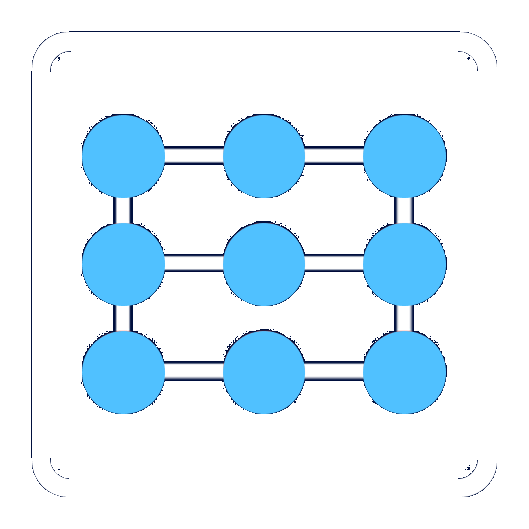Licencing:
Total free usage and access to source code. The licence model is EPL.
Releases:
Regularly released from 2009 till 2019, new regular releases planned in 2023!
Installation:
For business users we assist to installation for free. Please contact Philipp Kutter at kutter "at" montages.com
For technical users, MCore can be installed
- In any Neon.3 Eclipse IDE, use update site https://m-core.gitlab.io/mcore/release
- Or go to Eclipse Marketplace at MCore Montages Core and drag the install button into your running Eclipse!
- Or install as a full Eclipse product MCore Release
MCore Download and Installation Instructions for Windows 10:
- Ensure you have the current Java 64bit release.
- Download the current LDE for MCore as a full product for Windows64 is always
https://m-core.gitlab.io/mcore/lde/releases/com.montages.lde-win32.win32.x86_64.zip - Unzip the files in the selected folder.
- Set "realtime protection" in Virus & Thread protection settings of Windows to off, otherwise it will turn for ever!
- Launch the LDE, go to the workbench and select as Workspace. For example: C:\w\Project_Name
MCore Development links:
- Source Code of MCore: https://gitlab.com/m-core/mcore
- Eclipse Version to be used for MCore Development:
file
(contact support@montages.com for free of charge installation support on Mac and Windows)New Paragraph